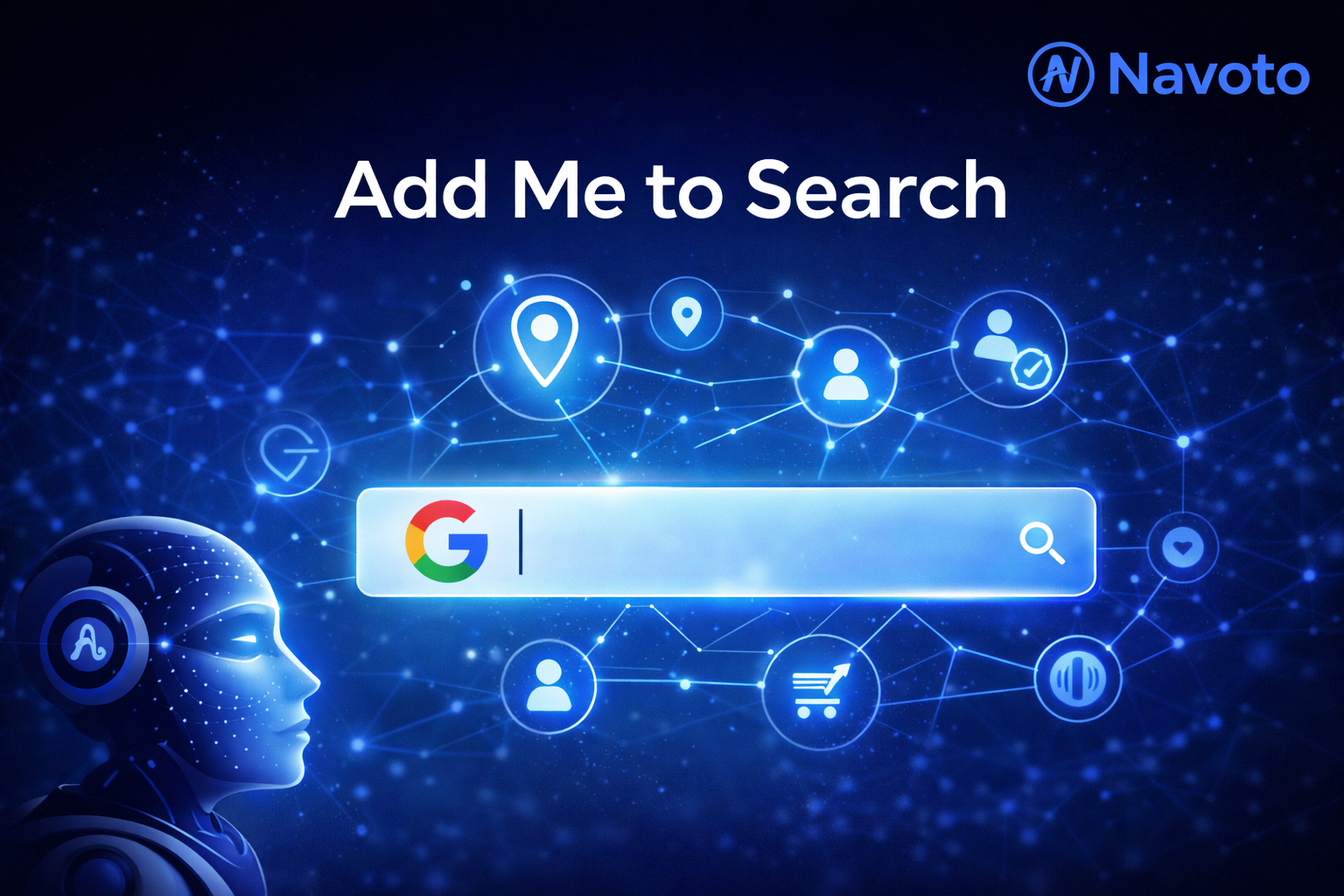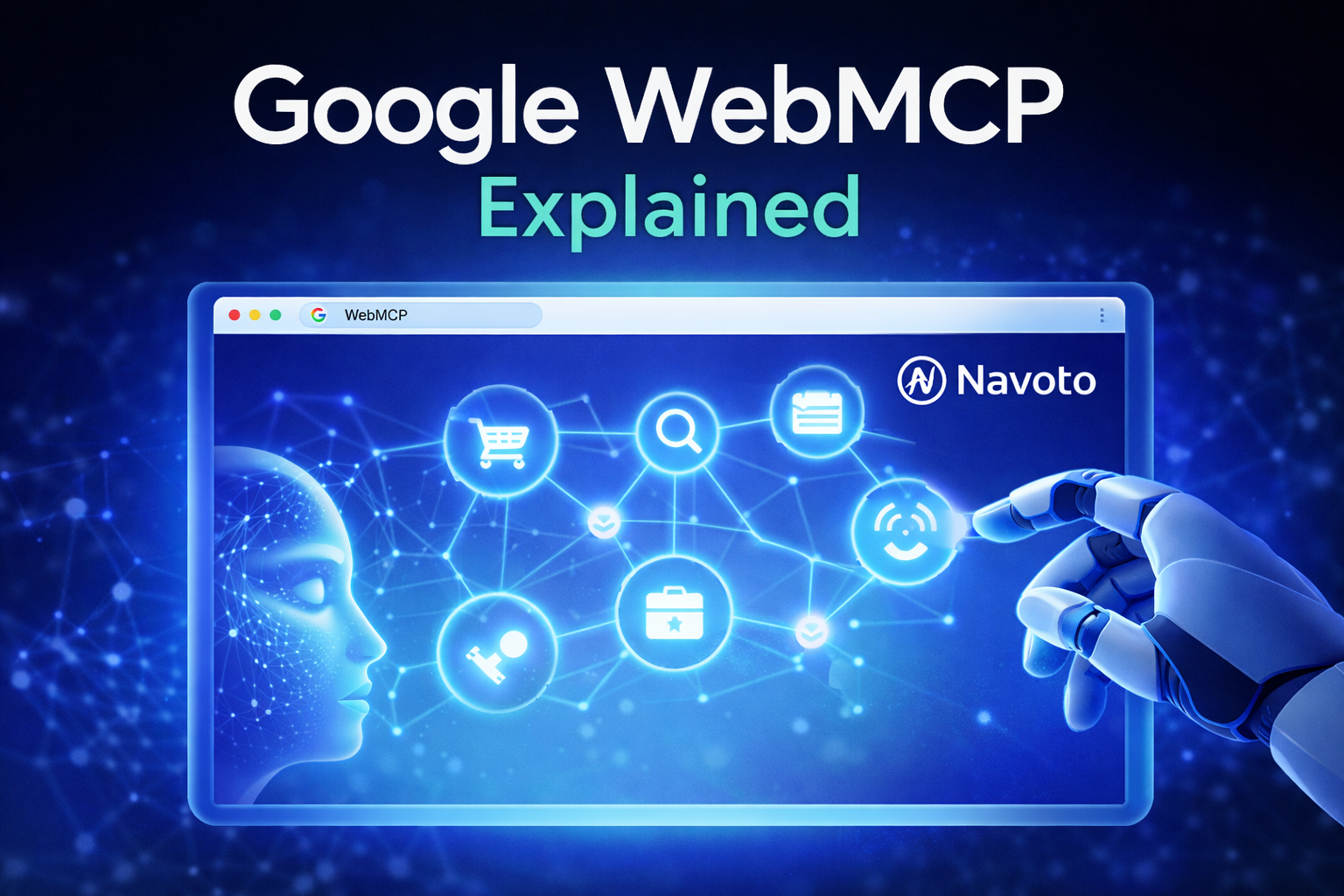🚀 Introduction
In 2025, web development has become more intelligent, faster, and data-driven than ever — thanks to Artificial Intelligence (AI).
From coding automation to analytics tracking, AI now supports every stage of a developer’s workflow. Whether you’re designing a landing page, managing SEO, setting up Google Tag Manager (GTM), or optimizing Google Analytics 4 (GA4), AI tools are reshaping the digital experience.
In this article, we’ll explore the top AI tools every web developer should use to stay ahead in modern development, marketing, and performance tracking — and how you can integrate tracking from services like the guide on Google Ads text guidelines for AI-generated ad assets.
⚙️ 1. ChatGPT – Your AI Coding and Content Partner
Best for: Code suggestions, debugging, SEO content, and automation ideas.
ChatGPT has become a developer’s digital co-pilot. You can use it to generate front-end code in HTML, CSS, or JavaScript, or even back-end logic in Node.js, Python, or PHP. But what makes ChatGPT even more valuable is its ability to write SEO-friendly content, meta descriptions, and ad copy.
💡 Example: Ask ChatGPT to “create event tracking code for GA4 using GTM” — and it will give you the JavaScript snippet plus setup steps.
Why developers love it:
-
Automates repetitive coding tasks.
-
Helps integrate tracking scripts and pixels faster.
-
Generates documentation and test cases instantly.
Pro Tip: Use GPT-based workflows to generate keyword clusters and page structure before development — aligning design + SEO from day one.
💻 2. GitHub Copilot – The AI Pair Programmer
Best for: Real-time code suggestions and optimization.
GitHub Copilot, powered by OpenAI’s Codex, is one of the best AI tools for professional developers. It learns from billions of code lines and suggests full functions or code blocks as you type.
Top Features:
-
Context-aware coding (knows what you’re building).
-
Works with VS Code, JetBrains, and other IDEs.
-
Suggests cleaner, faster code based on your intent.
For agencies managing multiple websites, Copilot dramatically speeds up development time while maintaining clean syntax and consistent standards.
🎨 3. Framer AI – Design and Build Websites in Minutes
Best for: Website prototyping and design automation.
Framer AI lets you generate responsive websites with natural language prompts. Simply describe your project — “Create a portfolio site for a digital marketing agency” — and Framer will generate a full layout, including text and images.
Why it’s a must-have:
-
AI-powered design + content in one tool.
-
Integrates with tracking codes and analytics pixels easily.
-
Optimized for Core Web Vitals and SEO performance.
💡 Use Case: Developers can export AI-generated designs and then add GTM or GA4 tracking tags directly in the code.
📈 4. Surfer SEO – Optimize Websites with AI Insights
Best for: On-page SEO and content optimization.
Web developers and marketers often work together — and SEO alignment is critical. Surfer SEO uses AI to analyze top-ranking pages for your keywords and recommends improvements like meta title length, keyword density, and internal linking.
Integrations:
-
Works seamlessly with WordPress, Google Docs, and AI content tools.
-
Helps you optimize landing pages for conversions and rankings.
💡 AI Advantage: When paired with GA4 data, Surfer SEO helps track how optimized content affects bounce rates and dwell time.
🧩 5. Google Bard / Gemini – AI for Data & Insights
Best for: Analytics insights and code debugging.
Google’s AI assistant, Bard (now evolving into Gemini), goes beyond answering questions — it integrates with Google Analytics, Ads, and Tag Manager. Developers can use Gemini to interpret data, debug GTM scripts, and even generate regex for tag filters.
Use Case Example: Ask Gemini: “Show me which pages have the highest conversion drop-off based on GA4 data.” It analyzes your connected analytics and gives actionable insights.
Why It’s Essential:
-
Saves hours of manual data analysis.
-
Helps improve event and conversion tracking efficiency.
🔍 6. Uizard – AI for Rapid UI Design
Best for: Converting ideas into prototypes.
Uizard turns hand-drawn sketches or text prompts into working design mockups. It’s a perfect AI tool for web developers who collaborate with designers or clients.
Highlights:
-
Converts screenshots or wireframes into editable components.
-
Suggests modern, conversion-focused layouts.
-
Works with responsive frameworks like React or Tailwind.
💡 Pro Tip: Use Uizard’s export to HTML and integrate your Meta Pixel or GA4 tags before deployment.
💬 7. Tidio + Chatbase – AI Chatbots for Websites
Best for: Customer engagement and lead capture.
AI chatbots are now essential in modern web builds. Tools like Tidio and Chatbase let you embed chatbots that answer FAQs, collect leads, or route users to the right service.
Integration Benefits:
-
Connects with Meta Ads and GA4 for event tracking.
-
Logs conversion data automatically in Google Analytics.
-
Can personalize user journeys based on browsing history.
💡 Example: Set up GTM to fire “Chat Started” or “Lead Captured” events whenever the chatbot engages users.
🧠 8. Looker Studio AI – Smart Reporting for Developers
Best for: Performance dashboards and analytics visualization.
Looker Studio (formerly Google Data Studio) now uses AI-powered insights to summarize key web metrics. It connects GA4, Search Console, and Meta Ads in one place.
What Makes It Great:
-
AI detects traffic anomalies automatically.
-
Suggests optimization actions (e.g., improve mobile load times).
-
Ideal for agencies managing multiple clients or projects.
💡 Combine It With: GA4’s predictive metrics and AI-based segments for next-level insights.
🔒 9. Cloudflare AI – Website Speed & Security Intelligence
Best for: Smart optimization and threat prevention.
Cloudflare has integrated AI into its CDN and security suite. It predicts unusual traffic spikes, blocks malicious bots, and improves page load speed intelligently.
Why Developers Should Use It:
-
AI-driven image optimization and lazy loading.
-
Smart firewall that learns from attacks across millions of sites.
-
Automatic SEO-friendly caching rules.
💡 Pro Tip: Pair Cloudflare AI with GTM tags to monitor performance events.
🛒 10. Adobe Firefly – AI for Visual Web Elements
Best for: Generating custom images and banners.
AI-generated visuals are replacing generic stock photos. Adobe Firefly lets developers create unique, on-brand visuals for hero sections, blog covers, and ad creatives.
Integration Benefits:
-
Consistent visual tone across web and Meta Ads.
-
Automatically optimized image formats (WebP, AVIF).
-
AI enhances color, typography, and brand identity.
🔍 Conclusion
AI isn’t replacing developers — it’s empowering them.
These tools automate repetitive work, improve accuracy, and boost creativity across development, SEO, analytics, and ad tracking.
From ChatGPT for code generation to Surfer SEO for optimization and GTM + GA4 for event tracking — AI connects every part of the digital ecosystem.
💡 The future of web development belongs to those who can combine AI intelligence with human creativity.
So start integrating these AI tools today — build smarter, faster, and more data-driven websites that truly perform.